Valuation by GL
Create a new Valuation by GL Account report to view General Ledger balances, Inventory Valuation and the difference for the current or previous Financial period. The option to focus on one GL account is also available.
| Access |
| Grant permission to User Profiles in Access User Profiles > select a User Profile > Menu Security > Reports > Main Menu > Accounting. |
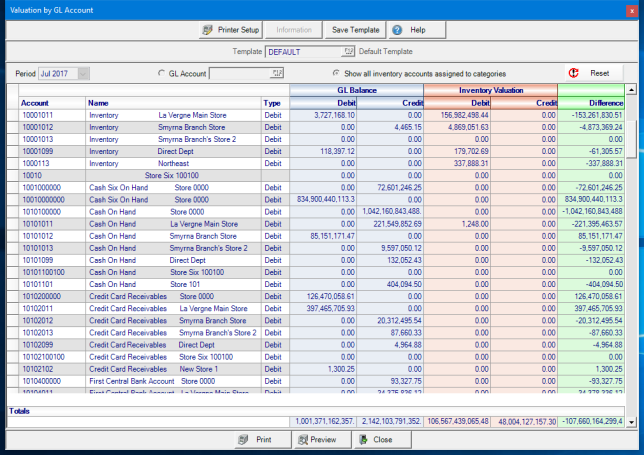
Select the Financial Period or one GL account and click Refresh to populate the grid.
![]() Be aware the GL accounts listed are based on the department security of who runs the report.
Be aware the GL accounts listed are based on the department security of who runs the report.
The GL accounts account number and Name along with it's natural balance is listed with columns for the GL Balance, Inventory Valuation and any Difference between the balances.
Select Preview to view the report onscreen.
Select Print to send the report directly to the default printer.
Understanding Your Report
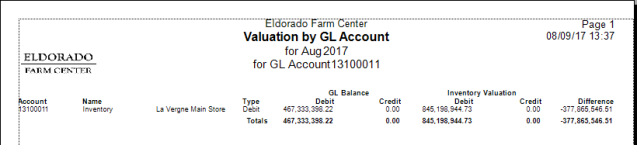
The General Ledger account number is displayed.
Use Name to view the account and department name.
Type indicates the natural balance of the account.
GL Balance will show the current debit and credit balance on each account.
For Inventory accounts, the Inventory Valuation columns displays the current debit or credit valuation of an account.
The Difference indicates the current difference between the GL Balance and Inventory Valuation.